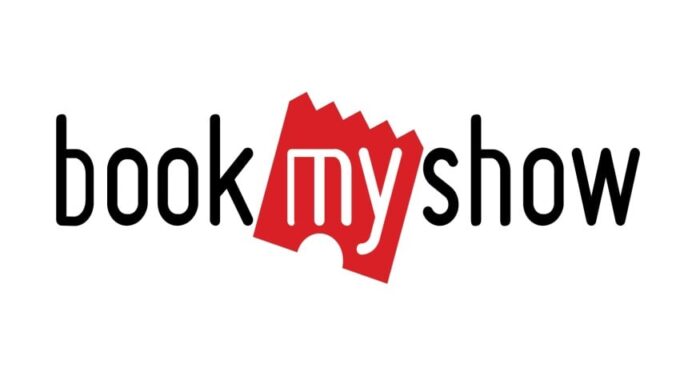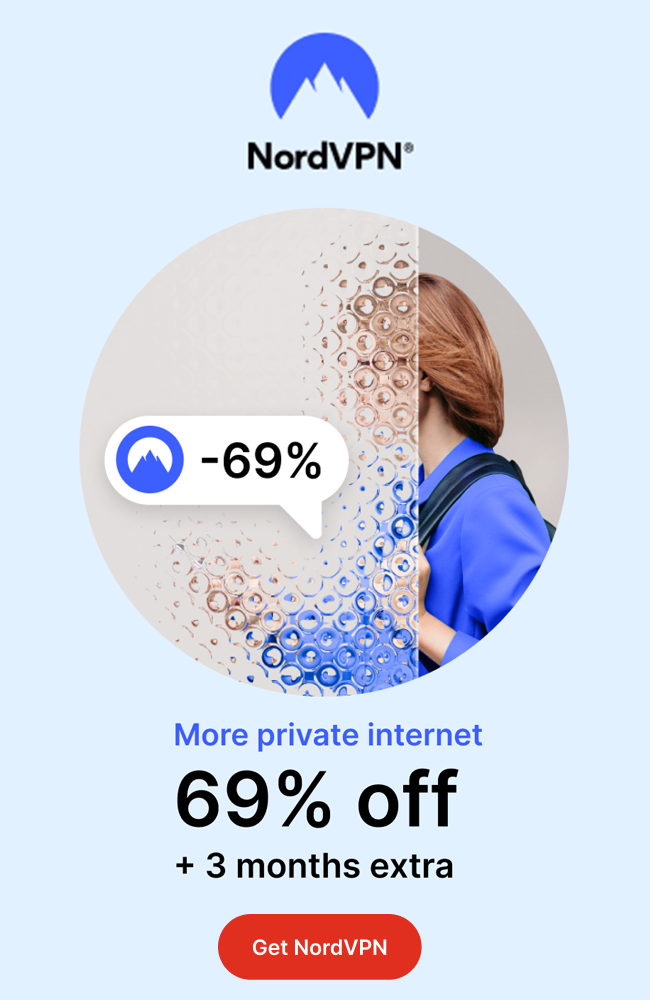If you are looking for a method where you can cancel the ticket on BookMyShow then, you have come to the right place. In this article, we have provided the best possible ways to cancel the BookMyShow ticket without facing any problems.
What is BookMyShow?
BookMyShow, an online ticketing platform, allows you to book tickets for movies, plays, concerts, sports, and other events. It provides ticketing services in India as well as in some other countries. It also offers information like movie reviews, show times, and ratings, allowing users to choose their seats and pay using multiple payment options.
BookMyShow Cancellation Policy
You should know these facts about canceling a BookMyShow ticket and getting a refund.
- Only a few cinemas have cancellation features.
- Cancellation of tickets is only possible if you had registered on BookMyShow, and was logged in when you bought them.
- To cancel, you must log in.
- You will refund under the cancellation policy. Two ways to get a refund are available.
- If you select the “Refund To Source Option,” your money will be credited to the original account.
- You can also receive your refund in BMS cash via your BookMyShow account.
How Do I Cancel My Ticket in the BookMyShow App?
Below are the steps to cancel a BookMyShow ticket. You will get detail about each step.
- Firstly, you need to open the BookMyShow app and Login if you want to cancel your ticket.
- Now click on the Profile option.
- You will need to visit the “Your Orders Option.”
- BookMyShow Application allows you to choose a ticket that you wish to cancel.
- You will see details about the ticket when you select it. There is also an option to cancel the booking at the bottom left.
- Scroll down and choose the payment method you would like to receive the refund once the ticket has been cancelled.
- Next, click on the Get Refund Button.
- After completing everything, click the Done Button to close the process.
How Do I Cancel My Ticket on the BookMyShow Official Website
Many still need to start using BookMyShow Mobile Apps. Instead, they use the official BookMyShow website to book movie tickets. You can cancel your ticket via the BookMyShow Official Website by following the steps below.
- Firstly, visit the official website in.bookmyshow.com.
- Then, log in to your account.
- Here, tap on the Profile Option that you will see in the upper right corner.
- Select the Purchase History from the list.
- Now, select a Ticket.
- Scroll down, then move on to the click Cancellation Option.
- Choose a Refund payment method.
- Then, click Confirm button.
These are all the steps for canceling a ticket on the BookMyShow Official Website.
Superstar Customer: How to Cancel a Ticket
Superstar customers have booked more than 10 tickets within a year of booking with Bookmyshow. BookMyShow offers Superstar customers an extra benefit: if a Superstar customer cancels a ticket, he receives a full refund. Below is how a Superstar customer can cancel a ticket and receive a full refund.
- Open the BookMyShow app.
- Click on the Profile tab.
- Click here to view your Orders options.
- You can cancel your ticket by selecting a ticket
- Click on the Superstar Cancellation button.
- Select the Original Payment option.
- Click on the Refund option.
- Confirm the cancellation.
You can cancel a booking for movies or web series tickets through BookMyShow by following the below steps.
BookMyShow Ticket Cancellation: How Do I Get a 100% Refund?
BookMyShow offers a 100% refund for movie tickets, but you can’t get 100% cashback online. You cannot get 100% cashback online. We have a method that allows you to cancel your BookMyShow tickets and get a full refund. To receive your refund, you must be present at the event.
Cancelling your BookMyShow tickets is simple and you need to follow to these steps to receive a full refund:
- You can find the contact information of the cinema where you purchased your tickets via Google.
- Contact the Cinema theatre to let them know about what’s happening.
- After explaining your reasons for cancelling, ask them if they can resell your tickets.
- Most times, the support will accept your request and ask that you come down to the counter at the cinema 30 minutes before the showtime.
- Show them your ticket and take it with you. After you wait for an executive at the counter to confirm your details, you can then make arrangements to sell your ticket.
- Once they have done so, your money will be 100% refunded.
- In the unlikely event that the staff or manager of the theatre doesn’t want you to help, you can give the ticket to another person in line.
Check out this article to know the best free movie streaming sites
Conclusion
We hope you find this blog helpful and provides additional information about the cancellation of tickets at Bookmyshow. BookMyShow offers two ways to cancel tickets: one via the mobile app and one from the website. We have also described the entire process for Superstar customers. Just go through the entire article which will help you to explore the solutions to cancel your BookMyShow tickets.