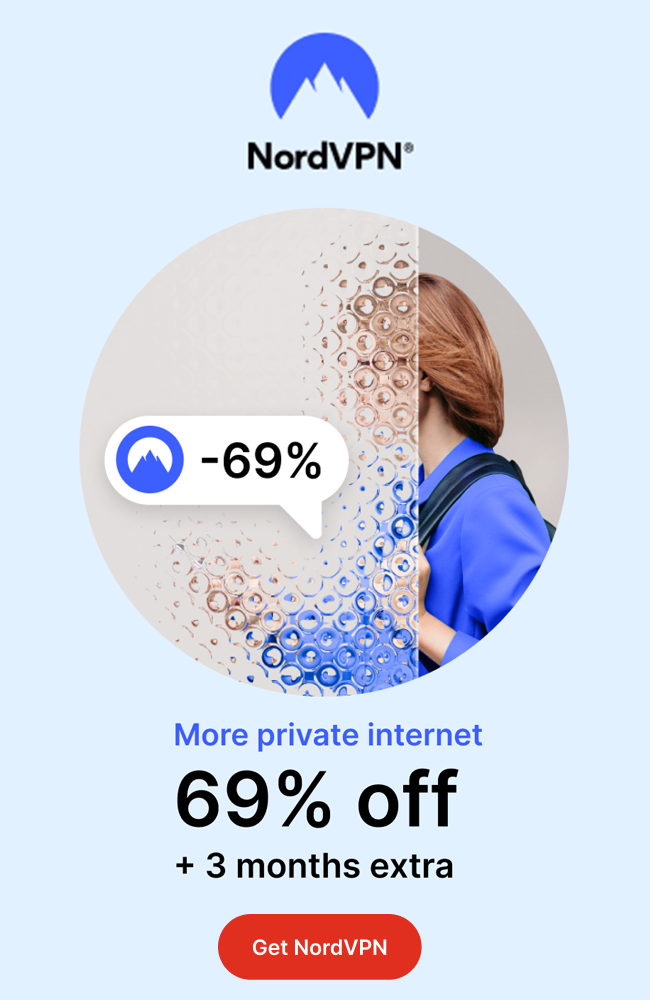When a new business is starting out, it’s common for them to do invoicing manually because they don’t have well-defined processes in place. Sometimes this means starting from scratch with a paper invoice. It may also entail locating and downloading invoice templates for a word processor or spreadsheet program, then manually editing the fields. These are typically sent as email attachments.
Assume you’re the owner of one of these new businesses. It would be inefficient to continue handling your invoicing processes manually as you grow because it is time-consuming and error-prone. This is where automated invoicing comes into play. Automated invoicing is the process of automatically creating and sending invoices to customers using invoicing software.
In this article, we’ll compare manual invoicing via downloaded invoicing templates to automated invoicing via invoicing software to demonstrate why the latter is better for your business.
What exactly is invoicing software?
Invoicing software is a tool that manages accounts receivable processes such as generating invoices for products sold or services rendered, sending payment reminders, collecting payments, and tracking sales and receivables with reports. Invoicing software includes prebuilt templates that you can use to create invoices. Fields related to the customer and sale can be easily selected from a dropdown box, resulting in an almost instant invoice creation.
What exactly is manual invoicing?
In this article, manual invoicing refers to the use of a spreadsheet or word processor template that can be downloaded or created from scratch. The fields in this invoice template must be filled out by the person sending the invoice and then attached to an email and sent to the customer. Manual invoicing, even though digital means, is no longer considered a comprehensive approach to invoicing because it cannot be integrated with payment gateways, payment reminders cannot be configured, real-time reports cannot be created, and invoices must be manually stored on a hard drive.
Invoicing by hand vs. invoicing software
The following are the distinctions between manual invoicing and invoicing software:
-
Simple automation
You can use pre-filled invoices
When manually invoicing clients, you must manually enter information about your company and sales. This includes uploading your company’s logo, adding sequential invoice numbers, discounting, calculating taxes, and determining the total invoice amount. And, because all this work is done manually by an employee, there is room for error, which could lead to additional problems when doing bookkeeping and inventory management. Not to mention that devoting so much time and effort to invoicing may be detrimental to a growing business.
With invoicing software, information that appears on all your invoices, such as your company’s logo, name, address, and contact information, only needs to be uploaded once, and it will be automatically generated in all future invoices. Invoice numbers are also generated automatically. You’ll also be able to choose details about the products and services you sell from a dropdown list, and information like SKUs, descriptions, and prices will be auto-populated. Finally, the possibility of errors is negligible, allowing the company to save time and create invoices effortlessly.
No more hand-written follow-ups
Manual invoicing requires you to manually follow up with your customers for payments. This entails calling them or sending emails highlighting the correct amount and invoice due date for each customer.
Payment reminders can be configured in invoicing software to be sent automatically to customers, informing them of their upcoming payment due date at predefined intervals.
Real-time report generation
Manual invoicing requires you to manually retrieve and collate data from previous invoices and create reports using charts in spreadsheets and word processors. This process takes time, and because of delays, the reports may be obsolete by the time they are completed.
When you use invoicing software, you will have real-time access to reports, allowing you to make well-informed business decisions. Reports on payments received, bad debts, and outstanding invoices are some of the most commonly available reports in invoicing software and can be used to make important business decisions.
-
More than just billing
A downloaded invoice template cannot be used for estimates or other documents in the manual invoicing method because the fields, formatting, and layout vary depending on the document. This means you’ll have to look for and download different templates for each document type, which could take some time.
Estimates, proforma invoices, sales invoices, recurring invoices, payment reminders, and credit notes can all be generated from the same tool when using a dedicated invoicing tool. Invoicing software frequently provides multiple templates for these documents, allowing you to select the one that best suits your needs. You can also set up a seamless quote-to-cash process that converts accepted estimates into invoices automatically.
-
Make scaling easier for your company
Your very own cloud storage space
When invoicing clients manually, your files are most likely saved on your device or an external hard drive. As your company grows, organizing that many files become difficult and taxing on your digital storage space. There is also the possibility of losing these files due to faulty hard drives and human error.
If you use online invoicing software, your invoices and other documents are saved in the cloud. Previous documents are neatly organized and archived so that they can be easily retrieved when needed. You’ll also be able to create backups of your company’s data and retrieve it as needed. This means you won’t have to spend a fortune on external drives to store invoices, and you’ll be able to stay organized with minimal effort.
Work effortlessly with your team
Sharing files with other team members in the organization can be difficult using the manual invoicing method because you will have to manually upload the file into a cloud storage service. You also can’t keep track of the changes your staff makes to your invoices.
If you’re using an invoicing app, you can add multiple users to the organization and assign them roles to limit their ability to view, edit, and manage organizational data. Similarly, you can keep track of who makes changes to invoices and when.
Do cross-border business
When using the manual invoicing method and working with clients from other countries, you must use a language translator or download a different invoice template in the client’s language and manually convert the total amount of the invoice into foreign currency.
Invoicing software automatically converts the invoice amount into its respective foreign currency and sends the invoice in the preferred language of the client.
-
It is simple to accept online payments
There is no direct integration with third-party applications when manually invoicing your clients. To collect payments, attach your company’s bank account information to the invoice or accept cash.
When you use invoicing software, you can easily connect to a payment gateway to accept payments online. This means that your client will be taken to a checkout page after clicking on the payment link in the invoice. They can then select their preferred payment method (for example, credit card, ACH, or UPI), enter their payment information, and complete the transaction. Meanwhile, the software changes the invoice’s status to ‘paid’.
-
Take a load off your customer service team
Because manual invoicing isn’t a complete accounts receivable solution, most client interactions, such as negotiations, sending estimates and invoices, and requesting customer statements, are handled via email or phone calls.
Clients can log in to view invoices, accept or decline estimates, make payments, update addresses and payment information, and download customer statements with invoicing software. This provides the customer with the information they require rather than forcing them to contact your customer support team each time, and this convenience can improve your overall customer experience.
-
Mobile invoicing
Because the invoice is stored on your desktop’s hard drive when you manually invoice clients, your ability to manage and send invoices from your mobile phone is limited. Uploading the invoice template to a cloud storage system, downloading it to your phone, editing the file with a word processor or spreadsheet from your phone, and sending the invoice to the customer via email is a workaround.
When using a dedicated invoicing tool, invoices are synced in real-time across multiple devices such as desktops, laptops, mobile phones, and even compatible smartwatches. You can view, edit, manage, and send invoices without being tied to your desk to get paid.
The final decision
We’ll conclude by saying that if you’re just getting started with your business and only have a few customers, manual invoicing is sufficient. However, as your company and clientele expand, you’ll need a more efficient way to create, track, manage, and store invoices, especially since most of these processes can be automated with recurring invoicing software.