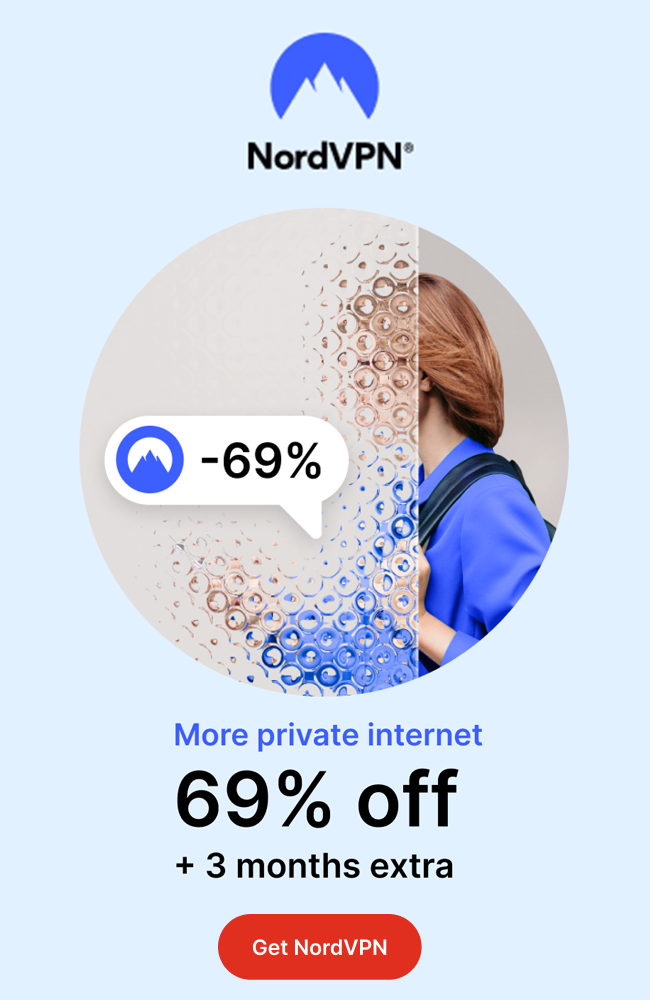OMR software is a smart technology that can check the OMR answer sheets automatically in accordance with the answer key, and specific marking scheme that is pre-defined. It doesn’t leave any scope for error which is usually the case with conventional paper-based tests.
The evaluation process is assured to be fast and completely accurate. OMR sheet checker software is not at all difficult to use and comes with a user-friendly interface that can be understood easily. All you need to do is to follow the guidelines/instructions and you can easily design, print, scan, read and evaluate all types of OMR sheets and forms.

The OMR evaluation system works in three easy steps, which are-
- Define a test
- Scan & read OMR sheets
- Generate result & reports
Define a test
You need to construct a test and enter basic details about it such as test date, name of the test, number of students to attempt, class, etc. To design a test, you can take the help of the inbuilt designing features and customizable templates. Also, you need to define the marking scheme and answer key in comparison to which the sheets are evaluated through the software.
Scan & read OMR sheets
You can use any standard scanner to scan the marked OMR sheets. OMR sheet checker software is compatible with flatbed, ADF and MFP scanners that can be easily found in any office or educational setting. Once the OMR sheets are scanned you can either store them to be read later or instantly start the reading process.
Generate result and reports
As soon as the OMR sheet reader concludes with the reading process, the next step of evaluation and result generation starts. The evaluation is done with 100% accuracy and the results are generated for each and every candidate. The reports are generated in various graphical and statistical formats to serve the need of both the instructor as well as the student.
What are the types of questions that can be checked by an OMR sheet checker?
- Multiple Choice Question- MCQs of both multiple and single correct answers can be easily checked by an OMR sheet checker. Multiple sets of correct answers can be used in comparison to which the software will check the answers.
- Match Matrix- In this type of question one row can be matched with more than one given option.
- True or False- The answer can be marked from two options that are true or false.
- Greater or lesser than- The options consist of a combination of more than one statement, out of which one correct statement is selected.
What flexibility does the OMR evaluation system provide in the process of checking and evaluating?
- You can assign different marks to every question. Also, you have the provision to assign Negative marking in the overall test.
- You can remove a question or even any of its options after completion of the test also you can add bonus marking.
- The 1D, 2D QR codes and barcodes are also processed and read by the software.
- If any of the questions or its option has been changed then you can recheck the sheets with the “re-read” option and you won’t have to scan them again.
- If the OMR sheet has got any printing error then you can change it at the time of checking and it won’t require to be filled again.
- The OMR software has got the feature to de-skew the OMR sheets that are inclined. The sheets that are scanned in an inverted position can also be automatically rotated.
- If there are any sheets that are not read by the software due to some error then those sheets are moved to a separate log. Over there the admin can manually edit the sheets after which they are again read.
- Certain mistakes like incorrect test sets and codes, incorrect ID or duplicity in sheets are easily highlighted by the software after which you can make corrections manually.
- The OMR sheet reader software has got AI features that can highlight a fault in the answer key and can even detect the copied sheets.