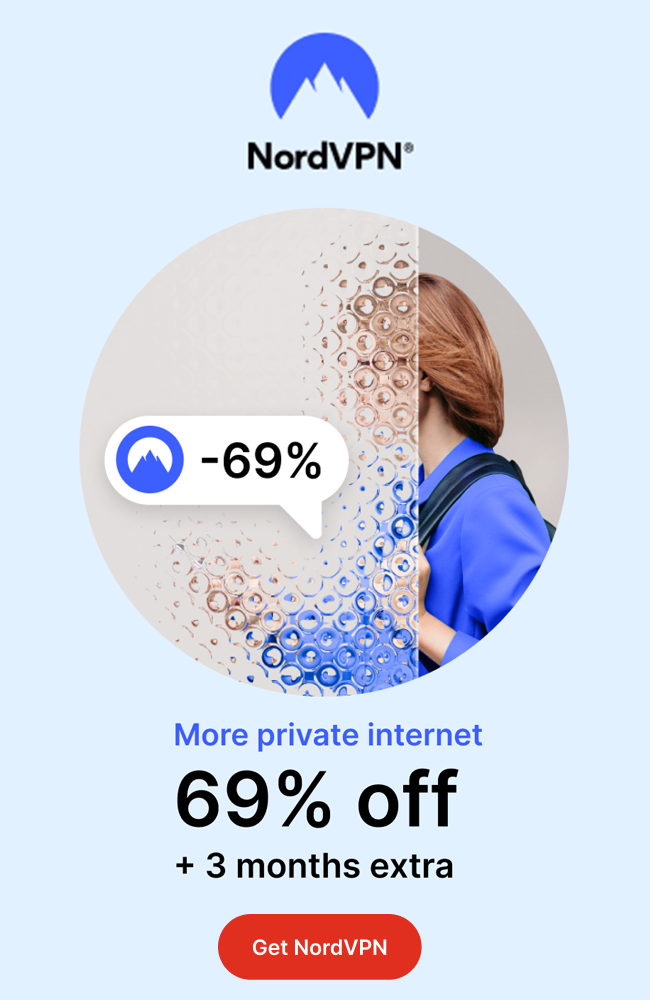What are Social Media Tags?
Normally, a tag is the “at” symbol (@) preceding a person’s or brand’s name on a social media Platform, like- if you wanted to tag Rankfrog, one of the website development companies in Bhopal then you type @Rankfrog. This way you can easily tag anything to anyone on any social network
What a social media tag does.
It allows you to notify a friend or business you’ve mentioned them on that social network. Each and Every major social network offers the ability to tag. whom you can tag, how you do it, and the effect it has is what this guide is all about.
A tag is not a hashtag. A tag identifies a person or brand and notifies them they’ve been mentioned in a post and a hashtag is a word or phrase describing the content or context of your post and helps people find it.
Most of the people are confused by the differences between # and @ tags, and as a result, they are used interchangeably. Generally @ tag is used to tag any person in your post and in social media world if you combined this (#) symbol with a specific word or phrase you create a # tag. This tag allows users to categorize their social media content or post around a specific theme so whether that post is a photo, video, blog, tweet, and status message. Using # tag will connect that piece of content with a specific word or phrase.
This tag enables the power of searching through all the social media content that uploaded every single day. If you are facing difficulties with content you can hire professional SEO Content Writing Services to help you.
As well as many things with social media, the use of # and @ tags is not universal across platforms or with different social media management tools and when you add even more complexity, they also don’t work the same across different devices (e.g., desktop vs. mobile apps).
Here are some nuances to keep in mind for some of the most used Platforms and tags, based on my experience with each of them.
You can @ tag individuals persons and organizations in both individual updates and page updates, and also do comments on each. A list of accounts will populate when you use the @ tag and when the account you want to use appears, easily select it from the drop-down list.
# tags work in updates and comment also; but, there is no drop-down from which to select a topic and you will have to know the exact hashtags you want to use in advance.
when you’re creating a scheduled post for a page, then You can add both @ and # tags
Twitter-
When you post a new tweet, reply to a new tweet, and comments for retweets then You can use both @ and # tags.
when you use the @ tag A list of accounts will populate and popular hashtags will populate when you use the # tag. After that, the account or topic you want to use appears, select it from the drop-down list.
A list of lots of accounts you follow will populate when you use the @ tag and When the account you want to use appears, select it from the drop-down list. now, If you don’t yet follow an account you want to tag, you will either need to follow it first or look up the precise user name before tagging them as well as You can @ tag individuals and organizations in both shares and comments.
# tags work in shares and also work in comments; here, the drop-down functionality seems to vary by the mobile device. But if you’re using a hashtag for the first time, you may have to look it up in advance to find the right one and Once you have used a hashtag, it should auto-populate for future use.
In LinkedIn when commenting on someone else’s status update You can also use the @ tag.
In LinkedIn @ tags do not work in company page updates, group posts, or group comments.
In LinkedIn, # tags aren’t functional and should not be used unless the intent is to add an aside to comment (e.g., #focused or #todolist).