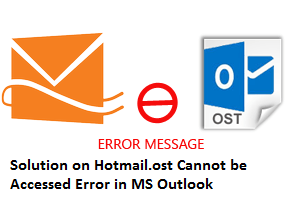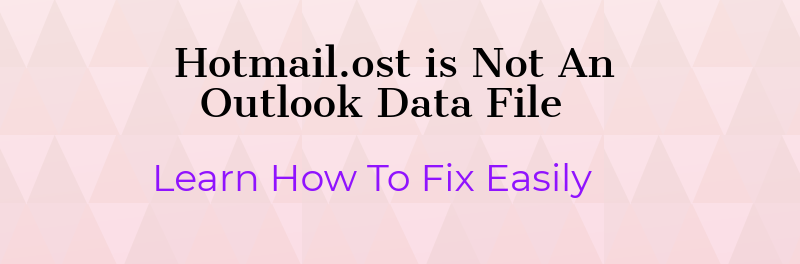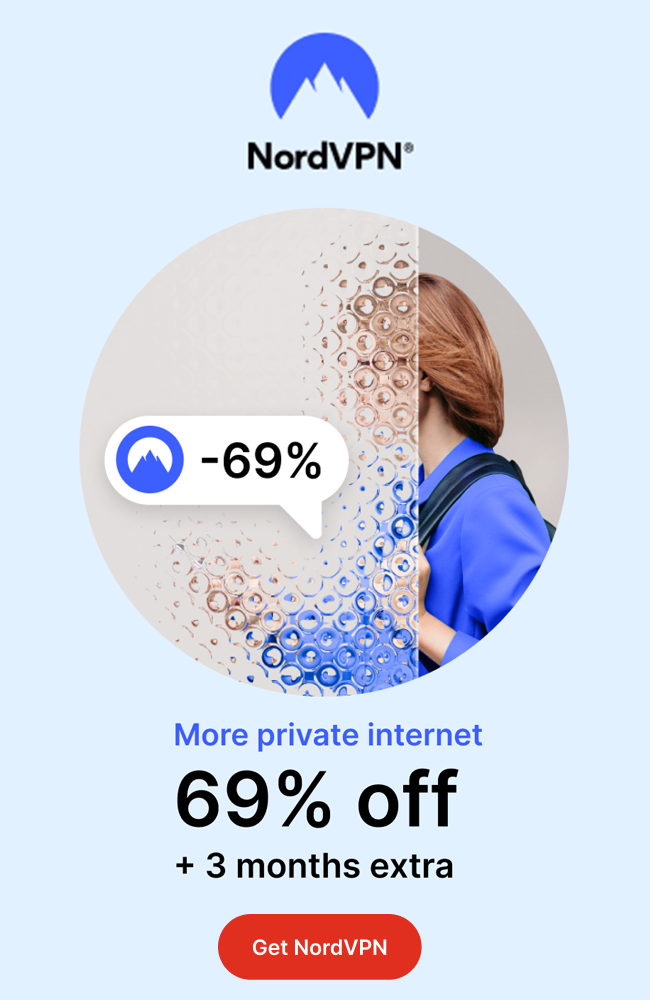How to Resolve Hotmail.ost is Not an Outlook Data File Error?
Hotmail.com is a free email service, which is provided by Microsoft. Users can also configure their Hotmail.com account in MS Outlook like any other email service, i.e., IMAP and POP3. At the same time, an additional plugin “Microsoft Outlook Hotmail Connector” is required. The complete mailbox data are stored on the Offline Storage File (.ost). This file is just a replica of the mailbox on the mail server, which is saved locally under the Outlook email folder. Besides, OST file is created for Hotmail account named as Hotmail.ost. At certain times, users might face an error “Hotmail.ost is not an Outlook data file” instead of having Hotmail connector. Therefore, in the upcoming section, we will discuss different solutions for fixing this error. Before we go further, let us know various reasons due to which this error generates.
Reasons Behind Hotmail.ost Is Not an Outlook Data File Error
There are following reasons due to which this error occurs:
- Outlook account has suddenly deleted
- Microsoft Outlook has been uninstalled
- Corruption in Outlook data file (OST)
- Issues while using Hotmail connector
- Use compatibility mode with Outlook
- Running an old version of Hotmail connector
If you are facing a situation like this, then most common errors may be generated such as ‘Hotmail OST cannot be accessed’, ‘Hotmail OST is not an offline folder’, or ‘OST cannot be opened’.
Best 3 Approaches to Fix Hotmail.ost Cannot be Accessed Error
Go through the following methods by which you can resolve errors regarding Outlook and Hotmail. Some of them are mentioned below:
Approach 1: Re-install MS Outlook Hotmail Connector
This method is used to fix “Hotmail.ost is not an outlook data file” error. Once the Outlook Hotmail Connector is deleted, the issue comes up and it will be resolved as well.
- Firstly, remove the Hotmail profile configured on MS Outlook.
- Then, uninstall the Outlook Hotmail Connector and Exit Outlook.
- Now, eliminate the OST file that creates problems so far.
- After finishing that, reinstall the latest version of Outlook Hotmail Connector.
- Finally, configure the MS Outlook again with a new account. A new OST file will be created that does not create errors anymore.
This is the best solution and worked for multiple users. But, at times, this approach may not be able to fix issues related to Hotmail.ost cannot be accessed error. Thus, you can move to the next method and try to resolve this issue.
Approach 2: Check If Outlook is Running in Compatibility Mode
Sometimes, MS Outlook may be in compatibility mode. It will generate an error message, i.e., “Hotmail.OST is not an Outlook data file”. In order to fix this issue, you must follow these steps:
- Click on Computer, go to C Drive and select Program files
- In the next step, click on Microsoft Office and choose Office14
- Find the Outlook.exe file and then, right-click on it
- Now, select Properties>> Compatibility Tab
- Eventually, uncheck the compatibility mode and press OK button
Note: In case, if this approach does not fix “Hotmail OST not an offline folder” error, then move onto the next step.
Approach 3: Professional Solution to Solve Hotmail.ost is Not an Outlook Data File
Most of the time, users will not be able to resolve this error. In that case, they can take the help of a reliable third-party tool named as ZOOK OST to PST Converter. It is one of the finest solutions, which helps to transfer all items like emails, contacts, calendars, etc., from the Outlook OST file. It is designed in such a way to perform OST file migration from IMAP, Office 365 and Hotmail.ost file. The tool is capable enough to decrypt or remove S/MIME and OpenPGP encryption from Outlook OST file. It is also compatible with all latest versions of MS Outlook.
To Sum Up
Most of the users use Hotmail and they might face issues while configuring on Outlook email application. One such error is Hotmail.ost is not an Outlook data file. Thus, in this blog, we have discussed all resolutions to fix this issue. If nothing else works out, users can go for an automated solution named as OST to PST Converter tool. It is the best approach that helps to migrate Hotmail OST files in bulk. It is also having an easy-to-use interface that even a novice user can use it without taking external help.